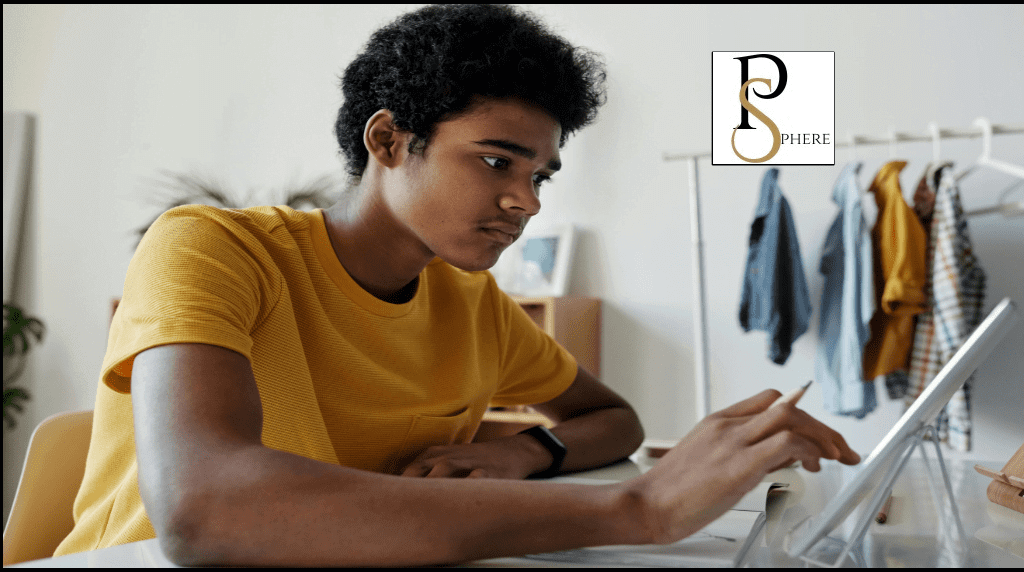Welcome to our comprehensive guide on making effective use of Turnitin’s plagiarism detector. Sustaining the integrity of your work is essential for academic success. It is filled by Turnitin. This guide will walk you on how to use Turnitin plagiarism checker, highlight its benefits and features, and provide useful guidance along the way.
Turnitin: What is it?
Educational institutions utilize Turnitin, a web-based program, extensively to identify and prevent plagiarism. It compares submitted documents against a wide range of sources, such as websites, academic journals, and previously submitted papers, using sophisticated algorithms and a sizable database. Turnitin produces a thorough plagiarism report that flags any possible instances of text that has been wrongly cited or copied.
Why use the Turnitin plagiarism checker?
Using the Turnitin Plagiarism Checker offers numerous benefits for both students and educators. Here are some key reasons why you should consider utilizing Turnitin.
Encourages Academic Integrity: By utilizing Turnitin, you proactively support the preservation of the academic community’s integrity by encouraging creativity and appropriate citation techniques.
Plagiarism is identified by Turnitin’s advanced algorithms, which match submitted work to a large database, highlighting any matches and guaranteeing correct attribution.
Improves Writing Skills: By examining the plagiarism report, students can pinpoint areas that need work, gain knowledge about appropriate paraphrasing, and hone their ability to properly cite sources.
Instructor’s Tool: Turnitin makes it easier for teachers to assess student work by spotting plagiarism immediately and providing insightful comments.
How to Create a Turnitin Account?
Before diving into using Turnitin, you must create an account. Follow these steps:
- Visit the Turnitin website at www.turnitin.com.
- Select “Create Account” from the top-right corner of the homepage.
- On the registration page, provide the required information, including your name, email address, and desired password.
- Indicate whether you are an instructor, student, or administrator.
- Follow the on-screen instructions to complete the account creation process.
How to Upload a Document for Plagiarism Check
- Access your desired course on the dashboard.
- Select the “Assignments” tab.
- Click on “Create Assignment” if it’s a new assignment or “View” if it’s an existing one.
- Fill in the necessary details, including the assignment title, instructions, and due date.
- Choose the submission type (file upload or text entry).
- For file upload, either drag and drop the file or click on “Upload” to select and upload your document.
- Review the assignment settings and click “Submit” to initiate the plagiarism check.
Conclusion
Using Turnitin Plagiarism Checker is crucial to upholding academic honesty, ensuring originality, and developing effective writing skills. By following the step-by-step process outlined in this guide, you can confidently use Turnitin to perform plagiarism checks, interpret the detailed reports it generates, and harness its value to become a more skilled and conscientious writer.
Also see: How to Use Google Sheet for Data Entry: A Guide for Students
Enjoy this blog? please spread the word.