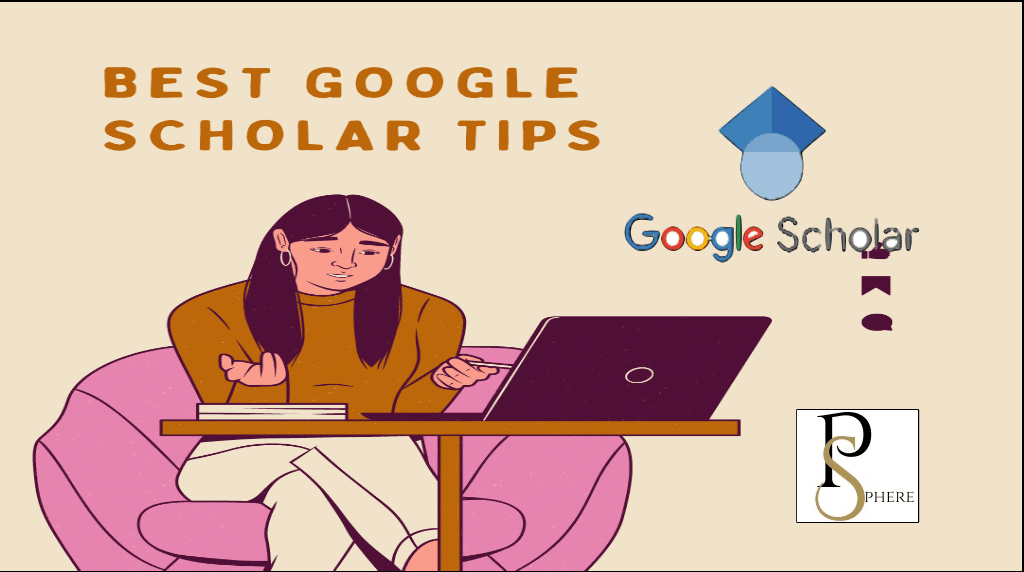As a student researcher, you are aware of how difficult it may be to locate trustworthy and pertinent sources for your scholarly work. However, you can greatly increase the efficiency of your research process by utilizing Google Scholar. We will go over how to use it efficiently in this thorough guide, so you can find academic publications, make use of advanced search features, comprehend the citation system, and integrate this useful tool into your academic workflow. Google Scholar is a useful tool that helps advance your research, whether you are writing a research paper, getting ready for a presentation, or just learning more.
What is Google Scholar?
It is a specialized search engine designed to help users find scholarly literature, including articles, theses, books, conference papers, and technical reports. It is a very useful tool for scholars, researchers, and students because it concentrates on academic sources, unlike standard Google searches. In addition, it gives you access to a multitude of research resources that can help and improve your academic attempts, thanks to its vast library of scholarly publications from numerous disciplines and reliable sources.
How to use Google Scholar?
When starting your research journey with Google Scholar, the search bar is your gateway to a vast collection of scholarly articles. To make the most of your search, follow these steps:
- Begin by searching for your topic or keywords in the search bar.
- Use double quotation marks to search for an exact phrase, such as “climate change effects on biodiversity.”
- Refine your search results by utilizing the advanced search options, which allow you to specify authors, publication years, publications, and more.
- Scan the search results carefully, considering the relevance and credibility of each article.
- Click on the title of a desired article to access the full text, abstract, and related articles.
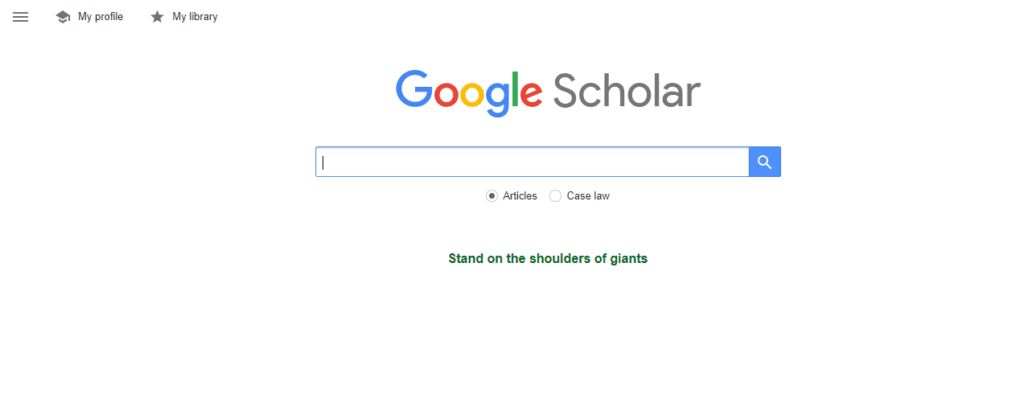
Google Scholar’s Advanced Search Options:
To further refine your searches and obtain targeted results, Google Scholar offers a range of advanced search options. These include:
- Author: Specify a particular author’s name to find articles written by a specific researcher.
- Title: Search for articles with particular words or phrases in their titles.
- Publication: Limit your search to specific journals, conference proceedings, or other publication sources.
- Date: Set a specific time range to find articles published within a certain period.
- Include and exclude words: Add or exclude specific keywords from your search queries.
- Advanced search operators: Utilize operators such as AND, OR, and NOT to create complex search queries.
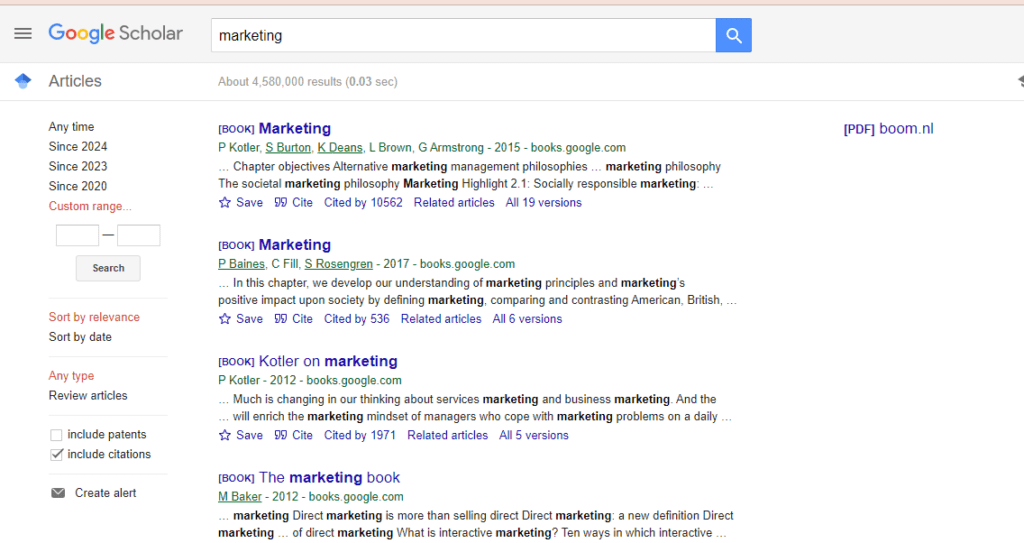
Also read: How to Avoid Plagiarism in Your Assignment: The Ultimate Guide
How to Organize and Save Articles in Google Scholar Library
The Google Scholar Library allows you to create your own personal library of articles, making it easier to organize and access your research materials. Follow these steps to utilize this feature effectively:
- Create a Library account by signing in with your Google account and navigating to the “My library” page.
- Click on the “+ icon” next to an article to save it to your library.
- Add tags or labels to group similar articles together for easier organization.
- Utilize the search bar within your library to quickly locate specific articles or subjects.
- Access your library from any device connected to your Google account, allowing you to conveniently access your research materials wherever you are.
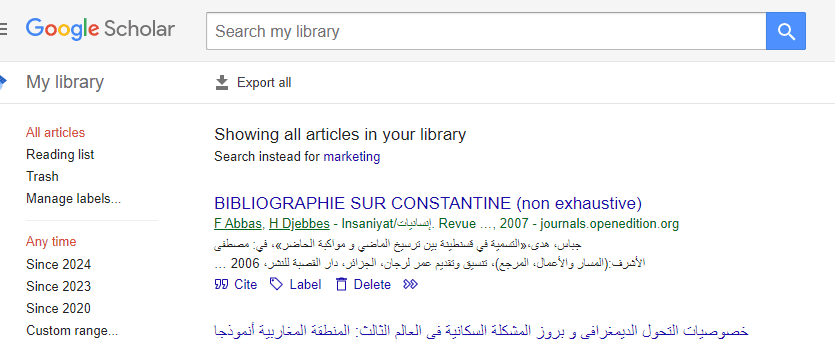
How to Cite Sources in Google Scholar
Properly citing sources is a crucial aspect of academic research. Google Scholar can assist you in generating citations in various citation styles, including APA, MLA, and Chicago. Follow these steps to leverage this feature:
- Locate the desired article in Google Scholar.
- Click on the quotation mark icon located beneath the article’s search result.
- Select your preferred citation style from the drop-down menu.
- Copy the generated citation and paste it into your reference list or bibliography.
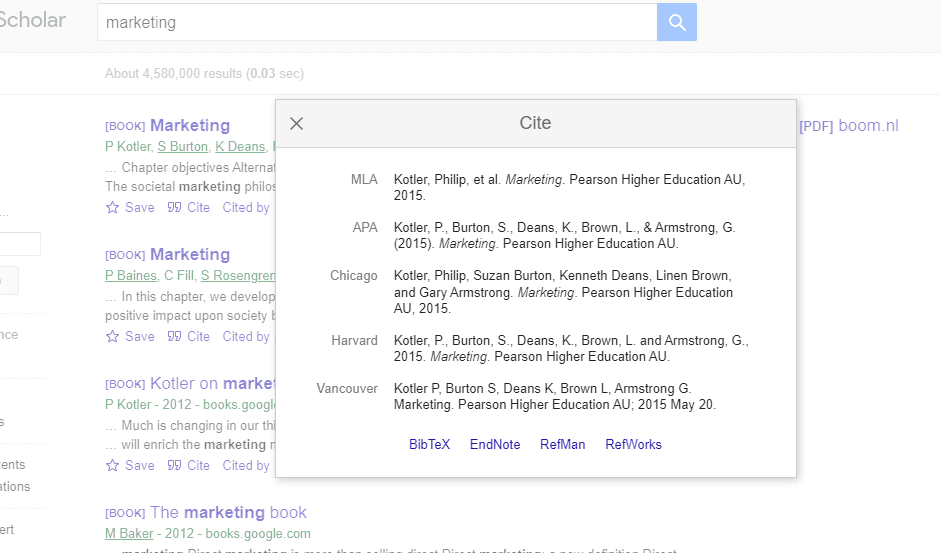
Conclusion
In conclusion, Google Scholar is a powerful tool that can greatly benefit student researchers. By utilizing its advanced search options, exploring related articles and authors, and leveraging features such as Google Scholar Citations, you can enhance your research process and discover valuable scholarly resources. Additionally, by incorporating it into your academic workflow through practices like organizing articles with the Google Scholar Library and generating citations, you can streamline your research process and produce high-quality academic work.